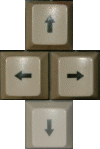The need for some kind of program to help you manage your files becomes evident the first time you try to DIR a disk with more than 14 files, and the list scrolls out of the 32x16 screen.
Most programs I've seen around are quite limited and work in the 32x16 screen. The great exception being "FOG" by Robert Emery. A great GUI that has a look and feel comparable to filemanagers from modern platforms.
But in this case the problem I found is that it takes too long to load, and uses a good deal of disk space.
Seeing this, I went to try to write a program that would allow for most of the ease of use of FOG, but taking no more than 3 granules of disk space. eventually, I decided to stick to the CoCo 3's 80x24 text mode, to keep it as small as possible.
Now, I have it "installed" in all of my diskettes, and instead of DIR, I just RUN "XF".
The latest version is 4.0.2

You can select a file by typing the name, or using the cursor keys

Detailed size information is useful to compare files.

As a safety measure, a confirmation is required before deleting files

No need to type the same filename. *:1 is the same as FILENAME.EXT:1

Easy backup with full Hard Disk support

Jump directly to the disk you want.

Or browse your disks to find what you need.

Easy to customize colors to match your taste.
Mac OS 8, Deskmate, Win95, Monocrome, or CoCo Greens


You can select a file by typing the name, or using the cursor keys

Detailed size information is useful to compare files.

As a safety measure, a confirmation is required before deleting files

No need to type the same filename. *:1 is the same as FILENAME.EXT:1

Easy backup with full Hard Disk support

Jump directly to the disk you want.

Or browse your disks to find what you need.

Easy to customize colors to match your taste.
Mac OS 8, Deskmate, Win95, Monocrome, or CoCo Greens

I have been using it for years without any data corruption or related problems.
A brief program reference is available.
Important
X-Filer is designed for Disk BASIC, HDB-DOS and RGB-DOS, using 35 track disks.Should work with most compatible OSs, but will not be able to read 40-80 track disks correctly, and data corruption may occur.
changelog
4.0.2
New features- Disk browser, a new way to move between disks.
- Left and right arrow keys switch to the previous and next drive.
- Disk labels are automatically created from the files in the disk
- "Backup" functionality fully fixed.
- fixed a bug that prevented disks with a large number of files to be read correctly.
- Removed "Undelete" functionality.
- Removed disk access pokes/patches.
- Improved compatibility for launching external programs.
- Minor code and cosmetic optimization.
3.6
New features- Show a specific error message when a disk is full, instead of a generic one.
- Do not read the disk again after a "copy" operation to another drive.
- When quitting, revert to "slow" CPU clock and Width 32 screen. This can be aborted by pressing a key.
- After quitting, show which is the current drive number.
- Disk labels are now correctly saved.
- Keep "Drive ON/OFF" status at start. Before, it was switching to HD always that one was available.
- Multiple cosmetic corrections (Cursor position, text position and colors.)